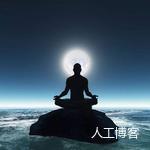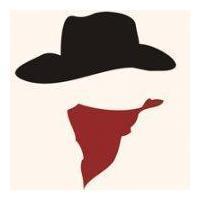OpenFeign简化rest接口的调用

1、引入pom
<feign.version>9.5.0</feign.version>
<dependency>
<groupId>io.github.openfeign</groupId>
<artifactId>feign-core</artifactId>
<version>${feign.version}</version>
</dependency>
<dependency>
<groupId>io.github.openfeign</groupId>
<artifactId>feign-slf4j</artifactId>
<version>${feign.version}</version>
</dependency>
<dependency>
<groupId>io.github.openfeign</groupId>
<artifactId>feign-hystrix</artifactId>
<version>${feign.version}</version>
</dependency>
<dependency>
<groupId>io.github.openfeign</groupId>
<artifactId>feign-jackson</artifactId>
<version>${feign.version}</version>
</dependency>
2、创建配置类
@Configuration
public class DocServerConfig {
@Value("${application.docServer.url}")
private String baseUrl;
@Bean
DocServerClient docServerClient() throws InterruptedException {
return HystrixFeign.builder()
.decoder(new JacksonDecoder())
.encoder(new JacksonEncoder())
.requestInterceptor(new FeignInterceptor())
.setterFactory(
(target, method) ->
new SetterFactory.Default()
.create(target, method)
.andCommandPropertiesDefaults(
HystrixCommandProperties.defaultSetter()
.withExecutionTimeoutInMilliseconds(10000)))
.target(DocServerClient.class, this.baseUrl);
}
}
3、定义接口
public interface DocServerClient {
@Headers({"Content-Type: application/json", "Accept: application/json"})
@RequestLine("POST /createDocForFileSystem/input")
DocIdResult createDocForFileSystem(CreateDocForFileSystemInput input);
@Headers({"Content-Type: application/json", "Accept: application/json"})
@RequestLine("POST /createDocForHash/input")
DocIdResult createDocForHash(CreateDocForHashInput input);
}
4、统一设置header
@Slf4j
public class FeignInterceptor implements RequestInterceptor {
@Override
public void apply(RequestTemplate requestTemplate) {
requestTemplate.header("xxxx", "111");
requestTemplate.header("yyyy", "simple");
}
}
注入RequestInterceptor,详见步骤二
5、使用接口
@Autowired private DocServerClient docServerClient;
DocIdResult docIdResult = docServerClient.createDocForFileSystem(createDocForFileSystemInput);
正文到此结束